Instagram Stories Ads are the sexiest new ad format and they are available to all businesses, globally.
But before we move forward and talk about Instagram story ads, let’s get some understanding about the definition of Instagram Stories and the data behind the biggest mobile advertising network.
What are Instagram Stories?
Stories are Instagram’s latest feature to share temporary videos or photos that are stuck together to form a slideshow gallery. They are disappearing after 24 hours from posting them.
These stories appear in a bar at the top of your feed.
Instagram Stories launched in August 2016 and today they have more than 150 million active users.
You can upload videos and photos, create boomerangs (.gif videos), write text and upload cliparts on them.
So Instagram isn’t the fancy place where you only upload good looking cappuccinos or beautiful sunsets from your holiday anymore. Instagram is becoming the visual place where people share their day-to-day adventures and experiences.
Marketers should be interested in Instagram Stories
But why are Instagram Stories ads the hottest thing in the online advertising world? Why should businesses and marketers be interested in this new format?
If you are a marketer, like I am, that means that you need some data and statistics to understand a situation (or a problem).
A place where over 1 Billion users spend their time, creating content and connecting with their friends and family, is a good place to do marketing and some business.
Instagram Stories made their own way in Instagram’s ecosystem by giving its users the possibility to create content for their community on a daily basis. Brands are also using Instagram Stories to be on top of their followers feed and also create strong relationships with them.
Brands like Red Bull engage with their audiences on Instagram by asking what kind of content they should publish next on their Instagram feed. Or Shopify, who promotes the people behind the brand through Instagram.
Instagram Stories are a good strategy to create a strong engagement with the users, but there’s one tiny problem with this kind of content: only the followers of the brands can see it. So what about the other users who are interested in that brand, or its content, but can’t see it?
Here comes the next player – paid advertising on Instagram Stories, or Instagram Story Ads!
Before they launched globally, Instagram tested this vertical type of content with more than 30 brands to see how it works and what they can improve. One of the brands who experimented this was Airbnb, and they said that they saw a double-digit point increase in ad recall with this type of ad.
Our ability to apply existing targeting and measurement in an experience to reach the right audience, in the right mindset, with the right story at scale has allowed us to achieve the results we were hoping for in a partnership with Instagram.
said Eric Toda, Global Head of Social Marketing and Content, Airbnb
I strongly believe that vertical ads are soon-to-be the stars of the mobile network and marketers should be ready to start using them, giving the right type of content, to the right audience, in the right time with the right message.
How to design ads for Instagram Stories?
You can create photos and videos for Instagram Stories, but one of the most simple and efficient ways is to start with Photo ads. Here’s a step by step guide on how to design Photo ads for Instagram Stories using our Instagram story maker.
You don’t have to be a professional designer or marketer to design them because here at Bannersnack we created a tool that is easy to use and with which you can make magic for your brand.
First, you go on bannersnack.com and click the Make a banner button or Sign up free (if you are not a user).
You can easily sign up using Facebook or Google also. If you want to benefit from all the features we’re presenting to you in the next steps, in order to make your own Instagram Story ads, we recommend you to start with a Starter package.
Then you can choose the size for the visual you want to create.
To create an Instagram Story from scratch, you have to choose the Instagram Story Option.
Click the Apply button and the size for you photo ads is ready. Now, you can choose an Instagram template or create one from scratch. We have tons of Instagram Story Templates for your inspiration!
To create your own Instagram Story from scratch, first, you have to choose a background. Let’s make it more interesting and create a background from a photo. Go to the Photo icon in the left sidebar and type a word related to what you’re about to create. For example, I wrote “New York” because I was looking for some interesting photos from a crowded city.
Now let’s add some color on it. You can edit the photo directly or you can upload a shape on it. I used the shape because it looks more interesting. So, I clicked on the shape button, selected the rectangle and then added the shape on top of our image (now – background). Then, I clicked on the edit menu bar, selected the color I wanted and reduced its opacity to 73%.
Now that we have our background ready, let’s move to text. Click the Add text button in the left sidebar and select the type of text you want to work with. Start writing your message and then select the most suitable size of it. You can change the colors, the line height or the letter spacing or you can even customize it more by adding a drop shadow on your text.
This is just an example of how easy is to design an ad for Instagram Stories. But what if you want to create more Instagram Stories? Well, you should let your audience know that there is more to come, so make sure you will create a graphic element that notifies them about what’s coming next. I used a simple right arrow from the shape menu in the banner editor.
To create a better flow in your design, you don’t have to start every new design from zero. You can hit the “Save As” button and edit the old one.
Then use the same style, design and keep it close to the color palette to give a great flow to your Instagram story ad.
After you finish the design of your photo ads, go to the “My banners” page and select the ones you want to download.
This is a great feature that will save you more time because you can save multiple ads at the same time. Just click the select button, then click the download icon.
Select the format you want to download your visuals in (I personally recommend to download .PNG) and you are ready to use these images in your Instagram Stories ad campaigns
Now that we are done with the design part let’s take a look at the advertising part.
It doesn’t matter the size of your business or where you ’re from because you can start running ads in stories through the Marketing API, Power Editor and Ads Manager optimized for reach.
How to set up ads that run on Instagram Stories?
For the moment the only marketing objective you can create for ads on stories is the “Reach”.
Go to Ads Manager and click the “Create Ad” button. Then select the “Reach” objective of your ad campaign.
Then, select Placement and click the Edit Placement so you can choose the Instagram option
Click the Stories and then go to the Ad section where you select Media. After this, you click the Single Image option and upload the ads for Instagram Stories you designed with Bannersnack.
Don’t forget to carefully target your audience and when you are ready, click Reviews Changes to publish your changes.
A few things to keep in mind:
- This type of ads can only run on Instagram
- Ads in Instagram Stories use the same targeting and measurement tools as ads that run in Feed on Facebook and Instagram
Let us know if this article was useful for you and how you managed your Instagram Stories Ads!


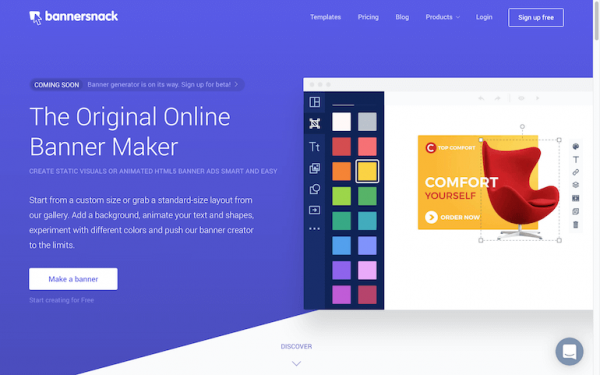
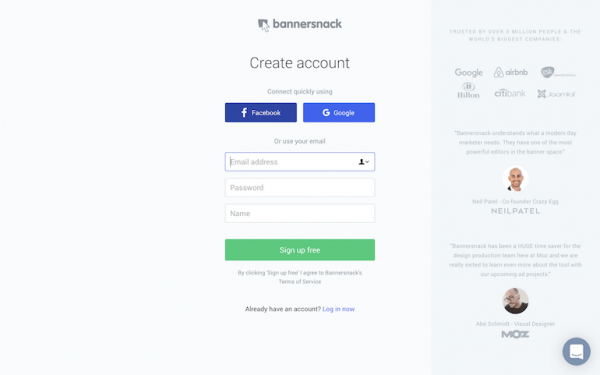
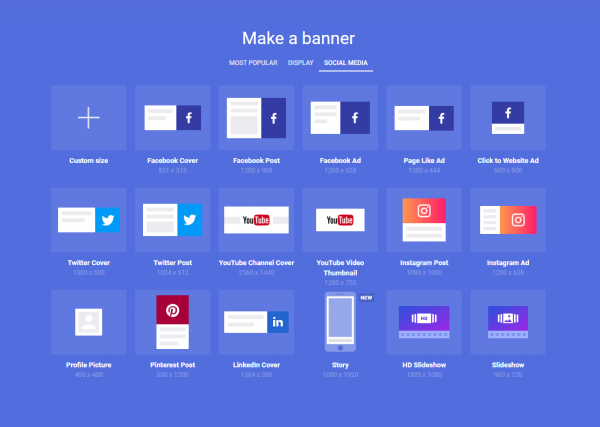
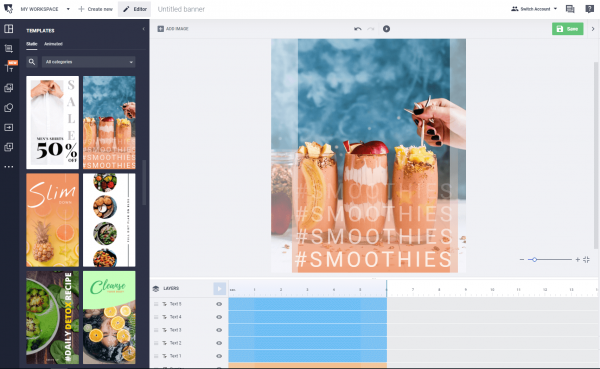
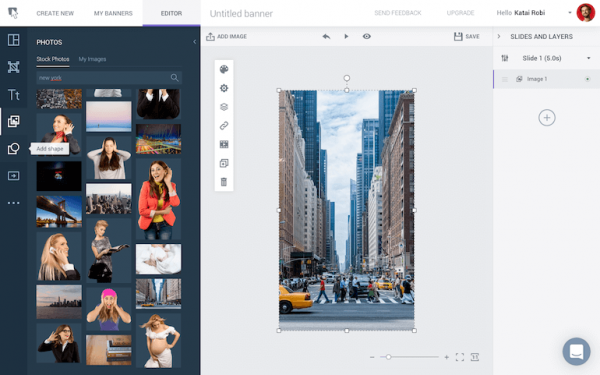
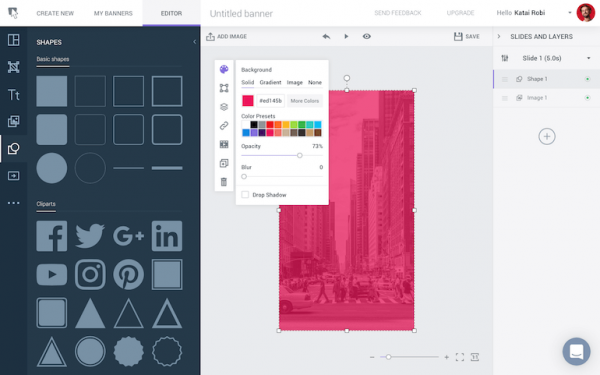
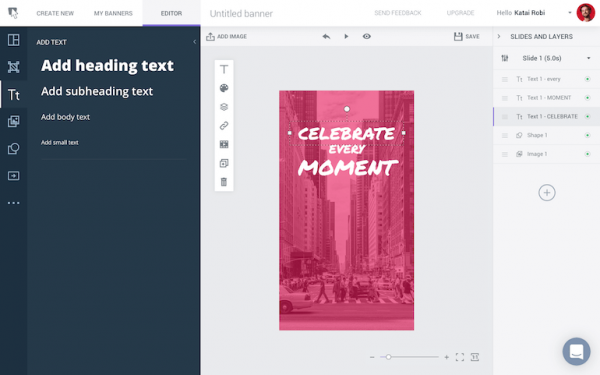
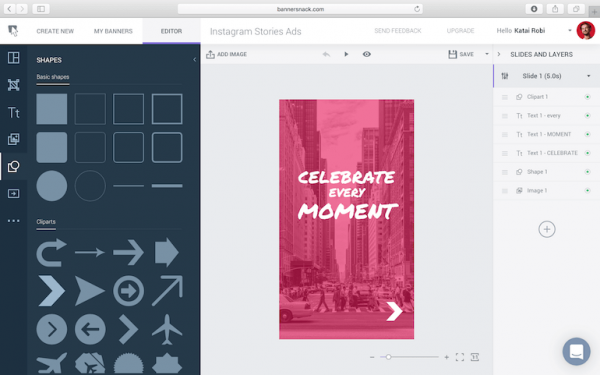
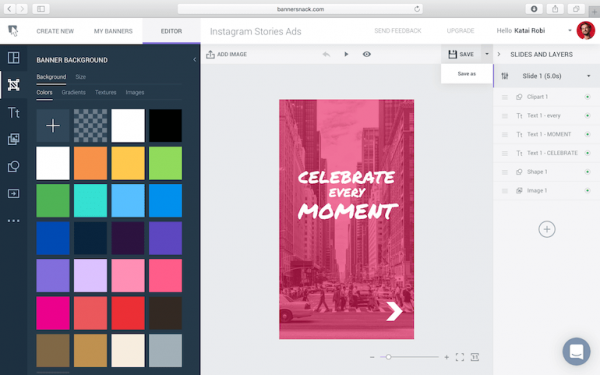
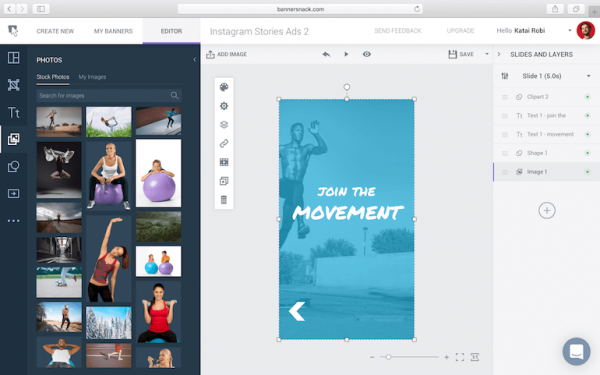
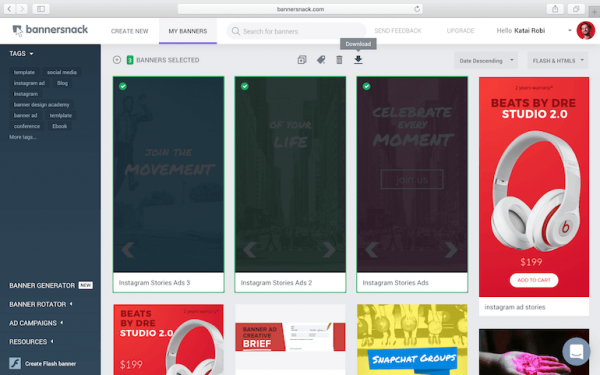
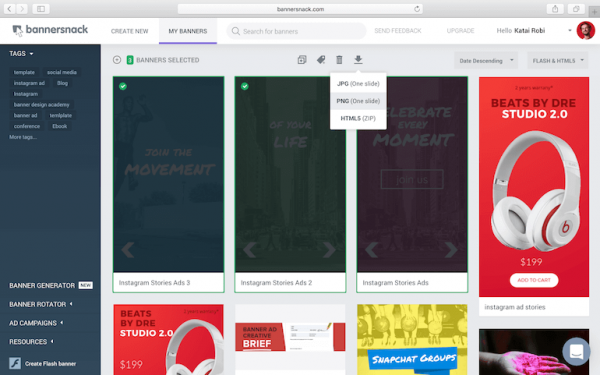
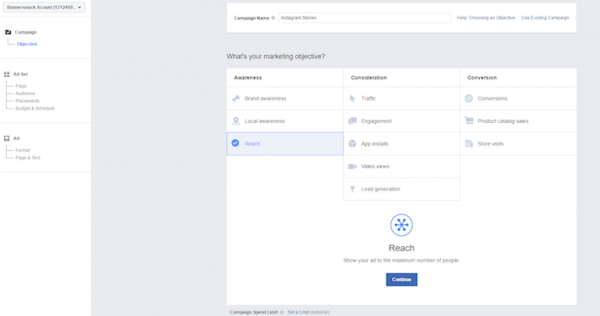
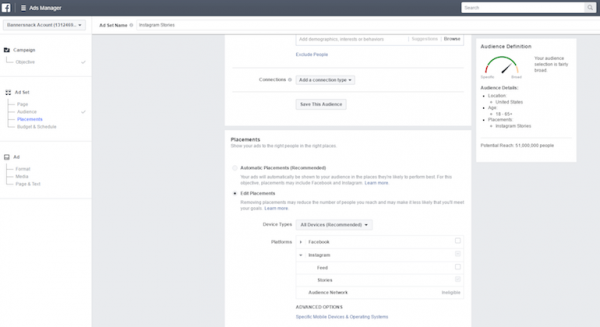
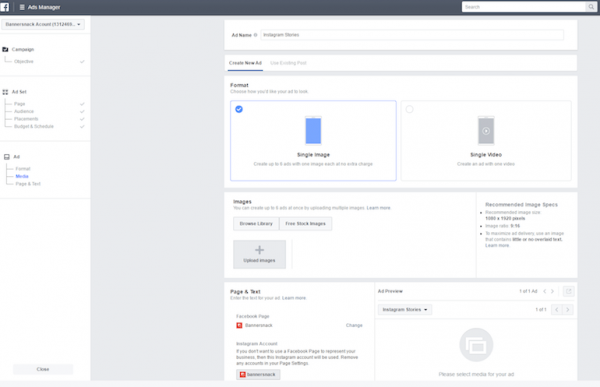


Robert Katai
March 10, 2017Happy to hear this!
Mckenna Migovych
March 10, 2017Hi , I have ran a campaign for a restaurant in Doha, Qatar and given the ever increasing use of Instagram in Qatar, the results have been great! Facebook Reporting has brought a lot of insights forward.