Today a simple website with a few pages isn’t enough to build a great audience. You need to business blogging to stay ahead of the SEO game, and to make your brand more active and present.
Content Marketing is getting bigger every day.
Why? Because telling a story to your readers will help you, as a business and brand, and it will give them valuable information that may change their lifestyle or make them trust you.
A business blog or b-blog is a corporate or a small business blog where you post compelling content to generate useful information for your customers in order to engage them, and, in the end, generate new visits and grow your business. A b-blog is also part of your content marketing, usually the starting point of a business content marketing.
But what is Content Marketing?
The best definition I found on Content Marketing Institute is:
… a strategic marketing approach focused on creating and distributing valuable, relevant, and consistent content to attract and retain a clearly-defined audience — and, ultimately, to drive profitable customer action
But what is the first step to diving into content marketing and how can a business get more revenue from this strategy?
I believe that the first thing a brand should do is starting their own blog.
I’m not going to talk about how to set up a blog and what plugins and widget you need to use to make it bigger.
But I am going to tell you about the 11 elements (using examples) that every business blog should have in the beginning.
Are you ready? Grab your coffee and let’s get started!
1. Start your blog with your brand and logo
Branding should be important for every business. But do not forget that just because you have a business it doesn’t mean you have a brand as well. So you need to work hard to earn this title – brand.
[Tweet “80% of marketers indicate that building brand communities has increased traffic”] sourceWhy should you use your brand on your blog?
Why is this important for you and your reader?
Branding is fundamental. Branding is basic. Branding is essential. Building brands builds incredible value for companies and corporations.
So that your readers should know who made it.
For example, I looked at my friend Jacob Cass blog. He is a designer and also a blogger and his domain is Just Creative. If you go to his homepage you will see the colors of his brand, the position of the logo and the other visual elements.
Now let me show you something. Point your mouse cursor on the “About” page and look at the logo. Did you notice that the logo changed from “Just Creative” to “Just Extraordinary”? Well… this is just one of the reasons Jacob got this creative reputation for his brand.
I recommend you use your logo in your blog and show people that this blog belongs to you or your business. There are two easy ways to do it: write the word “blog” next to your logo or leave your logo alone but bold it or make it stand out when the user is on the “blog” page of your website.
Here is another example from Quick Sprout:
2. Define the audience of your blog. What is your Niche?
I heard a lot the question: What should I blog about? Well, tell me what’s your business about. If you are in the woodwork business you can blog about offices, tables and chairs, joinery, carpenter life and other topics related to your business. There is no such thing as a topic you can’t cover by blogging. It only depends on who will be responsible.
But what benefits does a niche blog offer?
Niche blogs give you an audience that you understand, and that understands you. via CoSchedule
For example, there is a Lego blog for adult fans and it’s called www.brothers-brick.com. This blog is writing about Legos and they are showing how they’ve done the projects and other related stuff.
Another example, there’s another blog for men who want to be more stylish, ww.artofmanliness.com.
When you start your business blog you should consider your business as your niche and push your limits. I don’t believe that if you are in the fishing business you should only write about how to go fishing and stuff related to this sport. You can also write about related topics. Maybe you want to write about places to go to fishing, boats and cars, or what to eat when you go fishing. I think you get the point.
Think about your niche and you’ll be able to bring more value to your business with your blog.
Gregory Ciotty wrote about 50 successful blogs in almost every niche imaginable. Check it out here to get inspired and then let your imagination flow.
3. Set an editorial calendar
The editorial calendar is very important when you start your business blog. A big mistake a lot of business owners and marketers do, is that they get very enthusiastic about it at first and after 5 or 10 blog posts they think there is nothing left to say. So they ditch the writing and later forget about the blog. And then they’ll say blogging is a stupid thing that won’t work for their business.
B2B marketers who are goal focused, strategic in planning and action are more effective.
Having an editorial calendar for your blog will help you become more organized with your job. It can also offer you a more strategical point of view to understand how to use your blog in order to help your business reach your target.
I love the way Seth Godin blogs.
Sometimes he posts a blog article that’s one or two sentences long and sometimes he posts something that’s 1000 words long. But every word you read is a thoughtful one, with a purpose and a challenge for every reader. His editorial calendar is to write every day. And he is doing it every single day. That is his editorial calendar.
I’m not saying that you should blog every day but if you start having an editorial calendar for your blog, you’ll see that this project will be easier for you.
And in order to help you start an editorial calendar, I recommend you download this guide from HubSpot.
4. Add Social Media sharing call to action to your posts
I believe in the power of social media. This is why a blog shouldn’t just use social media to share its content but also to gain more followers, to grow its community and to gather all the readers inside a network where they can share their own stories and struggles.
Social Media users have risen by 176 Million in the last year.
This is why a blog should have two types of social media elements in it: the follow social media element and the share content social media element.
You can use WordPress plugins, use the native social media plugins or make your own. It’s your choice.
I found a great way on how to use social media on Gary Vaynerchuk’s website:
If you go to his website you can see that he creates a call-to-action by giving you the choice to stay in touch with him on Snapchat, Facebook, Twitter, Instagram and Youtube.
These are the social networks that Gary is most active on. But the one thing that I love about it, is the way he describes every social network.
- Snapchat – Where you can get the best access to me — this is where my attention is
- Facebook – Discuss the latest with me and the VaynerNation
- Youtube – Watch new videos and episodes of #AskGaryVee
- Twitter – The most direct & personal way to talk to me
- Instagram – Selfies + inspirational quotes
And if you go over to his blog, you can see the options of sharing his content on Facebook, Twitter, Linkedin or other social network, at the beginning and at the end of his article.
If you want to make people follow you and share your content, give them the right reason they should do that.
5. Ad a Search Button to your blog
How many time have you landed on a blog post, read the content, shared it and then when you wanted more and you looked for the “search” button you couldn’t find it? Isn’t that frustrating when you look for something and you can’t find that button that lets you search for it?
What Google has done with the “search” option for us is a tremendous thing for our digital anatomy. We want something, we look for the “search” option.
But what about blogging? Is this important for the business? Yes, it is. It’s vital for every business blog. Because this is how you stay connected with your readers and let them navigate on your blog.
For example, if we go to Entrepreneur On Fire Blog and we want to look up an interview of somebody that he took, we want to use the search button.
So John inserts the “search” option in front of every widget he has on the right side of his blog. Why? Because he found out that this is an important element for his readers.
So, when you design your blog don’t forget about the “Search” option. Insert it somewhere your readers can see it and use it. But most of all, keep track of it to see if it’s working well or not.
If you’re looking for a specific word, the articles related to it should pop up first.
6. Advertise your Projects with Banner Ads
Uggggghhhh…banner ads? “I hate banner ads and my readers hate banner ads too.” you may say.
Wait a minute. Before you hit the close button let me explain why you need a banner ad on your blog and how you can gain more subscribers and customers.
Let’s say that you want to read an e-book or you want to design a guide that will help your readers and customers. So you do your project and launch it. But what will they get if they download it? Some social media shares and likes. Well, this is not enough, right? You want more from the one who downloads it, so you ask their e-mail. And that’s ok.
As long as you don’t get spammy with your newsletter. But you want all your readers and the new ones to find out that you have an e-book for them. So why not create a banner ad, or a visual ad (if you’d like) and show them instead?
Rafal Tomal is doing a great job on how he promotes his pdf about “The Essential Web Design Handbook” by showing the reader a visual at the bottom of every blog post.
He is also promoting his community and wants you to join it so you can have access to his tools. A great deal in exchange for your e-mail, right?
So who said you can’t do this? You can. It only depends on why you do it and how you do it.
7. Link to homepage or service in order to get conversions
Let’s say that everything is going well with your blog. You start blogging regularly. Your blog traffic is increasing and you have a lot of social media shares. Ok, but is that all?
And here is the reason why many of these business blogs stop right here. They don’t know how to convert these readers and they don’t know how to tell them about their business.
Because you are creating a blog to get more customers, right? So why not tell them where they can access your service page, contact page or your portfolio.
The Sales Lion is not a blog about marketing and selling stuff. It’s the blog of the company named “The Sales Lion” owned by Marcus Sheridan who was doing Content and Inbound Marketing for a swimming pool company.
And now he owns “The Sales Lion” and travels around the world to help others have success with their business. But because he can’t be everywhere, he is blogging and sharing his thoughts and ideas about marketing, inbound marketing and content marketing.
Also, through a simple menu bar, he lets people know they can participate in workshops, get educational ebooks, attend webinars, listen to him at different conferences and about other services his company offers.
[Tweet “Just blogging is not enough to grow your business.”]You should give the user a way to approach you and learn more about what you are doing and how they can buy from you.
8. Add featured images to your posts and optimize them
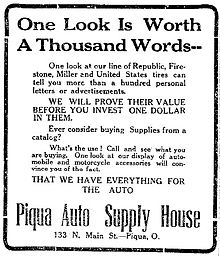
And now that you know about this quote, let me ask you this: how important are visuals for you? Because for your readers, they are very important.
Featured Images work well for blogging.
The featured image is the one that shows a thumbnail in the excerpts of the posts in your home page or category pages in WP but it’s also the image used when you share or like something to Facebook from the Empower Network Blog. The “featured image” is the image file that Facebook will use in the post to FB.
These visuals can hook the new reader that landed on your blog and help them make it through it.
A good example comes from Tom Fishburne’s project – Marketoonist.com.
He is uses his designing talent to make a point to enforce an idea he’s talking about in his blog posts. And 10k likes on a Facebook page for an illustration is quite a good thing, right?
Another example on how to use images for your blog posts comes from Help Scout Blog.
I recommend you go to their blog homepage and take a simple look at how their visuals are looking. They keep the same design style with great colors. And it makes you click and read the article just because it looks so good, right?
So, my recommendation is to use your own visual style for your blog posts and make it constant.
The results will show after a few weeks.
9. Work with Visuals to enhance your content
Here are 3 reasons why you should add more visuals in your blog posts:
- Social Media Examiner found out that 34% of marketers selected visual assets as their most important content.
- 65% marketing executives think that visual content (photos, illustration, infographics) should be the core of how their brand story is communicated.
- Every content that is having a relevant visual gets 94% more views than content without any other relevant images.
If you want to know how Kissmetrics generate 2,512,596 visitors, 41,142 backlinks from 3,741 unique domains with 47 infographics created, you should read this article from the Quick Sprout blog.
Kissmetrics are a great example of how to use visual content for your blog and create a dedicated page for them.
Like, the reader is able to check it out easier and this will definitely help your SEO strategy.
This tells you the exact reason you should use visuals in your blog.
When we started using infographics, Slideshare and Video in our blog, we noticed an increase in our traffic. And more than that, big publishers and bloggers such as Adweek, Creative Blog and Design Taxi published our infographic.
10. Comments section will engage visitors
Let’s say that you started blogging regularly. And you are very serious about it. And you see that your website traffic is going up. And you see some social media shares from your blog posts. But how do you know if your readers love what are you writing?
How do you plan on staying connected with your readers and users if you don’t have a comment section in your blog?
This is why a comment section is a vital element for your blog.
Let’s take a look at how Neil Patel is doing it. At the end of every article he writes he finishes with a final CTA for his readers.
For example, for this article he finished by challenging his readers to respond to the following question: “Which other steps did you take when making your mobile site more usable?”
Or for this article he asked his community about “Which other search engine optimization mistakes do you think can hinder organic search rankings?”
Now maybe you are asking yourself “Yes, this is a great tactic. But how many comments does he have on a regular post?” Somewhere over 40-50-70-100 comments.
And every comment on the blog post also got a reply from Neil.
This is a way you can connect easier with your readers, show them your expertise and make them part of the community.
11. About the author
When I read a blog post or an article I often want to know who is the person behind the content. So I go to the “About the Author” section, read their profile and if it matches my profile and my interests on social media, sometimes I follow them on Twitter or LinkedIn.
Why? Because they gave me a valuable information and I’m hoping I can get more valuable information or even start a partnership if we connect on social media.
This is why I recommend you have an “about author” section on your blog posts and also a dedicated page to the author.
A great example on how they are doing the “About the Author” section are the guys from Moz.
If you go check out their blog homepage you will see that every article has its own author with a linked name.
And if you click on the author’s name, it takes you to their personal author page where you can check out their social media profiles, information about the author, articles they previously wrote and other things that might interest you.
If your blog is on WordPress I recommend you check out these plugins and see which one suits you best so you can install it and use it for your “About Author” section.
Conclusion
I hope that I helped you with these 11 important elements that your business blog should have and how you can do a great job.
Are there any other elements you can think of that might be just as important for your business?
Let me know in the comment section below, we could even debate on those together in a future article!

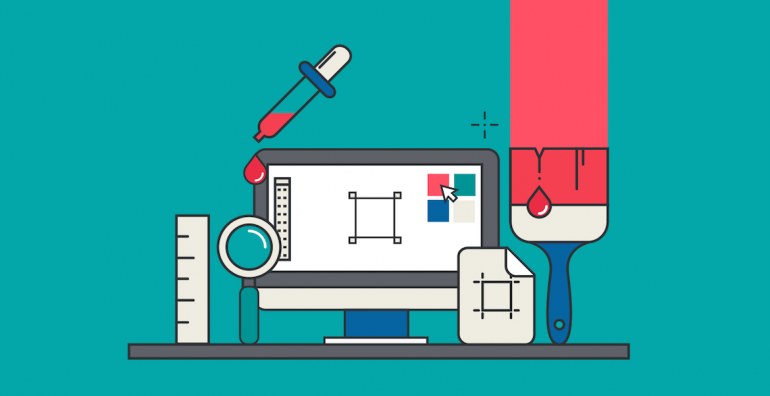
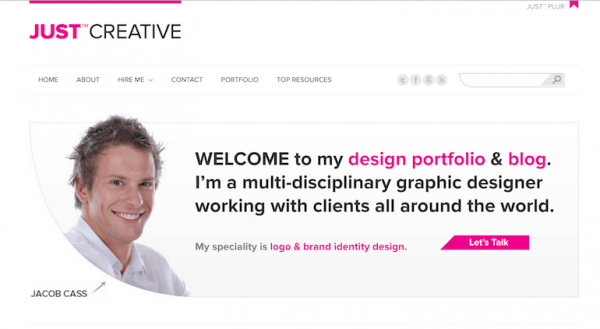
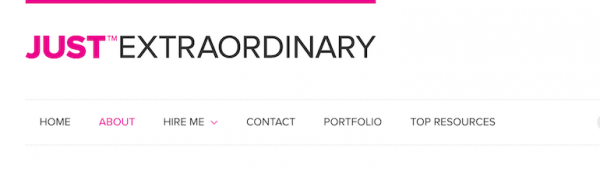

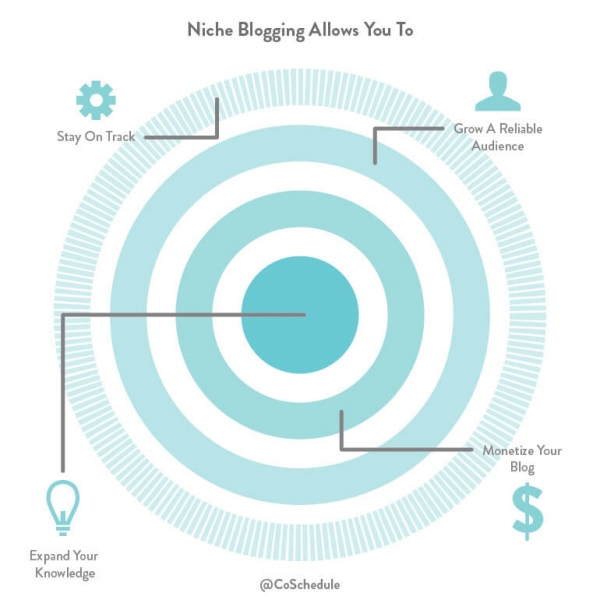
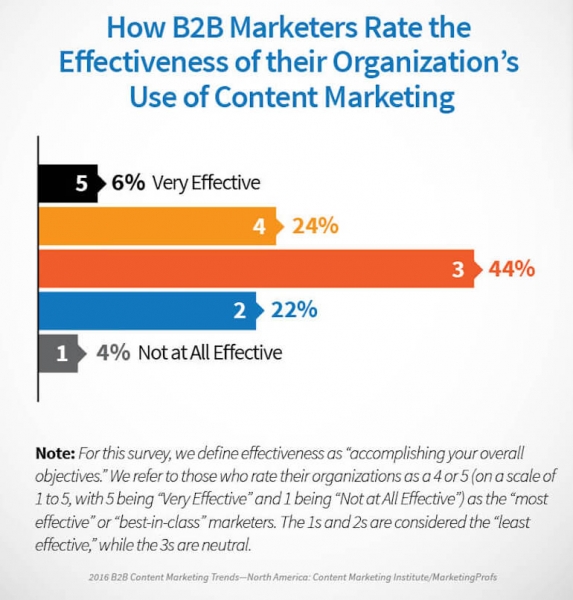
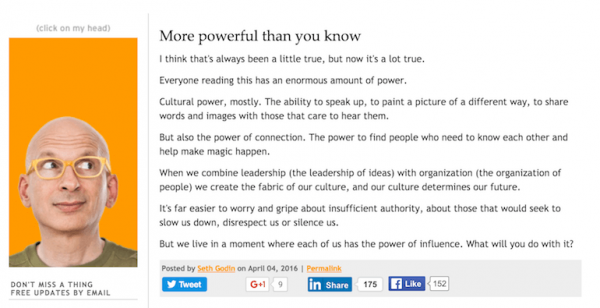

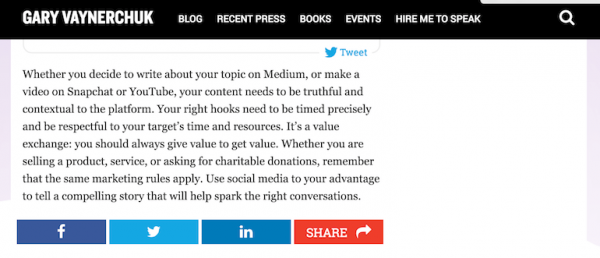
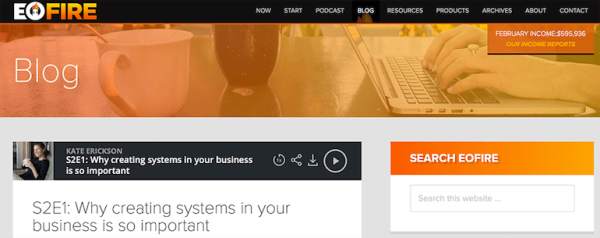

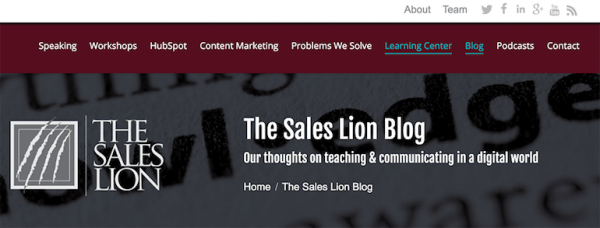
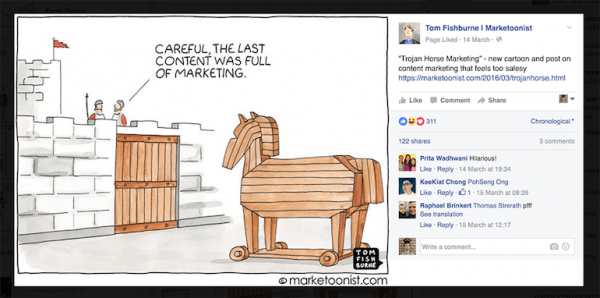
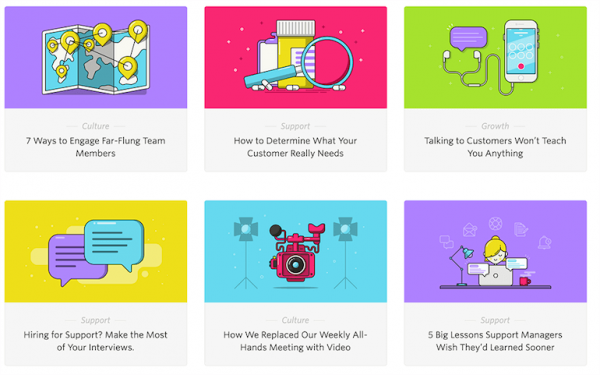
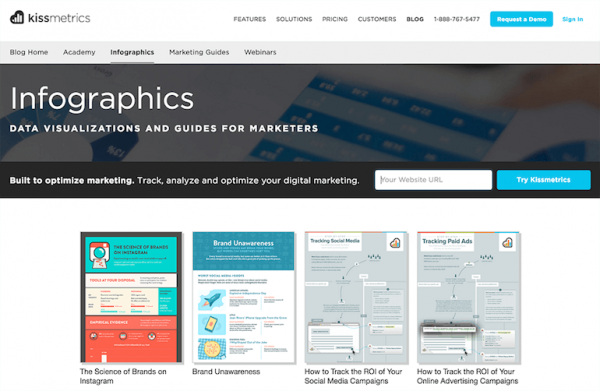
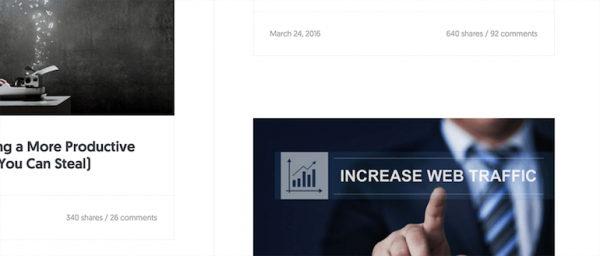
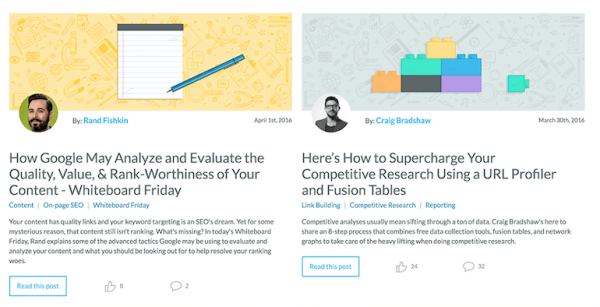
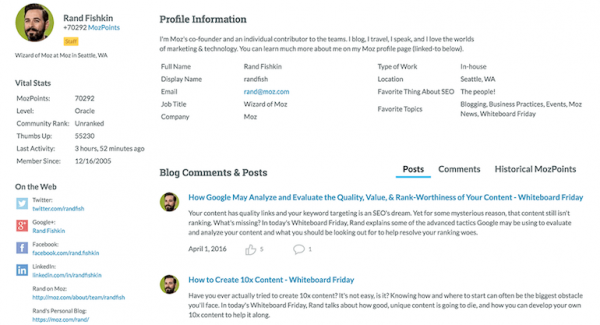


Naresh
April 10, 2016While branding and social networking are important factors, it’s equally important for any business to interact with their audiences through survey to improve their service quality and business.
Robert Katai
May 10, 2016@Jake – We are agree with you about Neil. It’s a good trick to make the best from your blog. We are also agree with you about the security on WordPress blog. Maybe in the next article we will cover this topic!
Jake
May 10, 2016Neil Patel trick is good and its working also as we have tried in our blog using WordPress.
You can also add an email subscription form at the end of the articles as it will bring some regular and quality readers.
I this this article here forgot to cover the security as WordPress blogs are prone to compromise if you neglect the security part.
Murli
July 14, 2016These three are nice, I really appreciate all the points which cover in this article, that have been coming out.
Fantastic,
Thank You
Robert Katai
October 27, 2016Thank you Jameel:)
Jameel
October 27, 2016Thanks for the wonderful tips you have shared with us. I really like your article.
Amaan Khan
March 7, 2017This is really great information thanks for sharing with us. I really like your article.
Robert Katai
March 8, 2017You are welcome Amman!
Robyn
November 3, 2017Great article, thanks for all the information!
Titus Hauer
June 6, 2019One thing I have noticed about certain sites is that, even though they have tons of content, the site looks great and the headlines are eye catching is that the material is simply filler. It’s downright unreadable. You can forget it 6 seconds after you read it. Not the case with your post though, really enjoyed it reading it and it held my attention all the way through! Keep it up.
eCommerce solutions in India,
July 24, 2020A very useful list, thank you!
Kate
October 15, 2020Great article. Maybe I can do the same for you if you apply some effort and energy to it. Exactly what I was looking for. Keep writing
Linda
October 15, 2020More and more people are making online marketing. Thank you so much for the information.